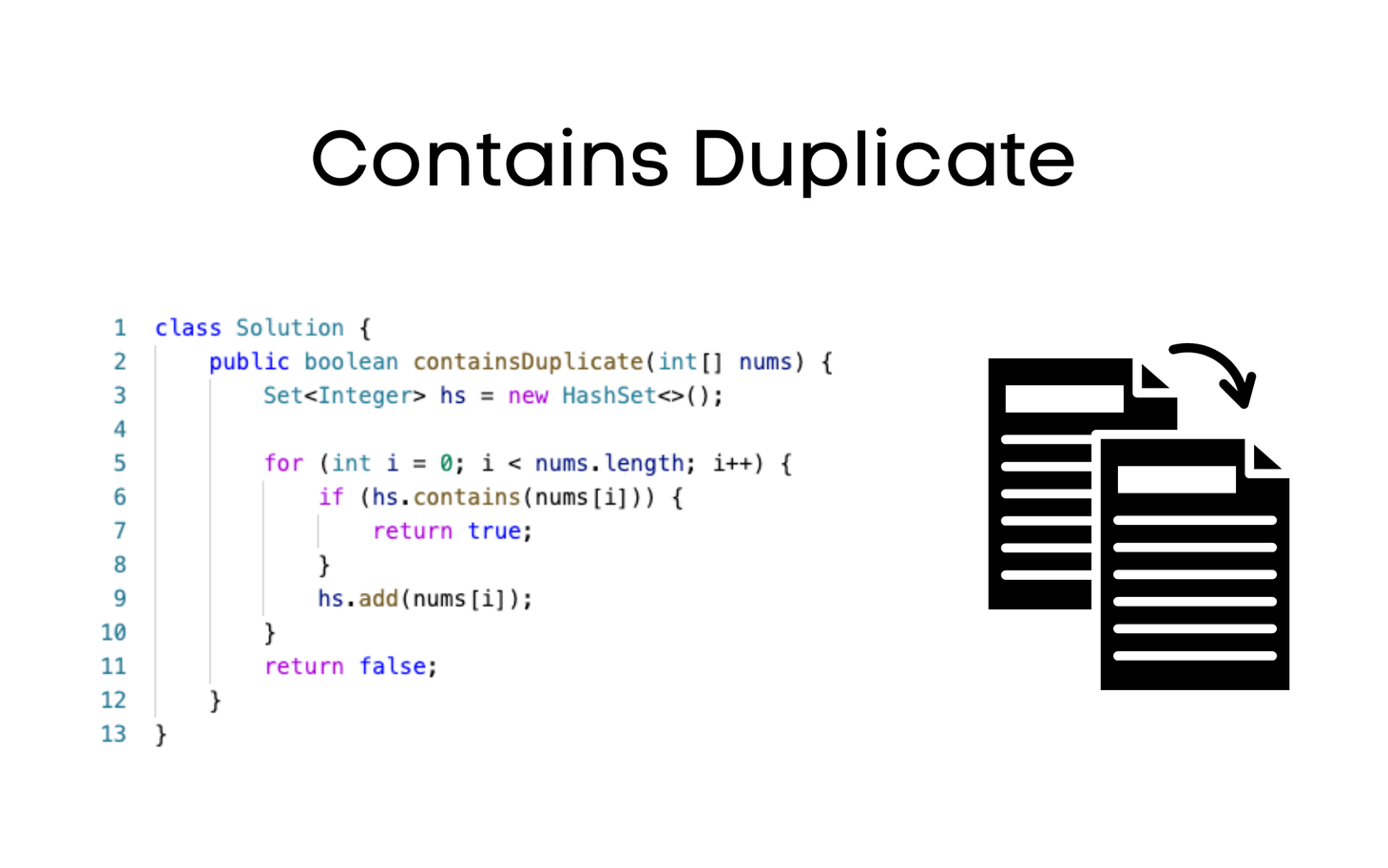How To Search For An Element In An Array?
In this lesson, you will learn two popular searching algorithms developers use all the time to search for an element in an array.
Course Overview "Arrays Mastery For Coding Interviews" is a comprehensive program designed to provide an in-depth understanding of arrays, a fundamental data structure in computer science. The course covers various topics, including array manipulation, multi-dimensional arrays, dynamic arrays, and common algorithms. Students will learn through theoretical lessons and
This lesson will teach you how to find the duplicate element using a hashing algorithm.