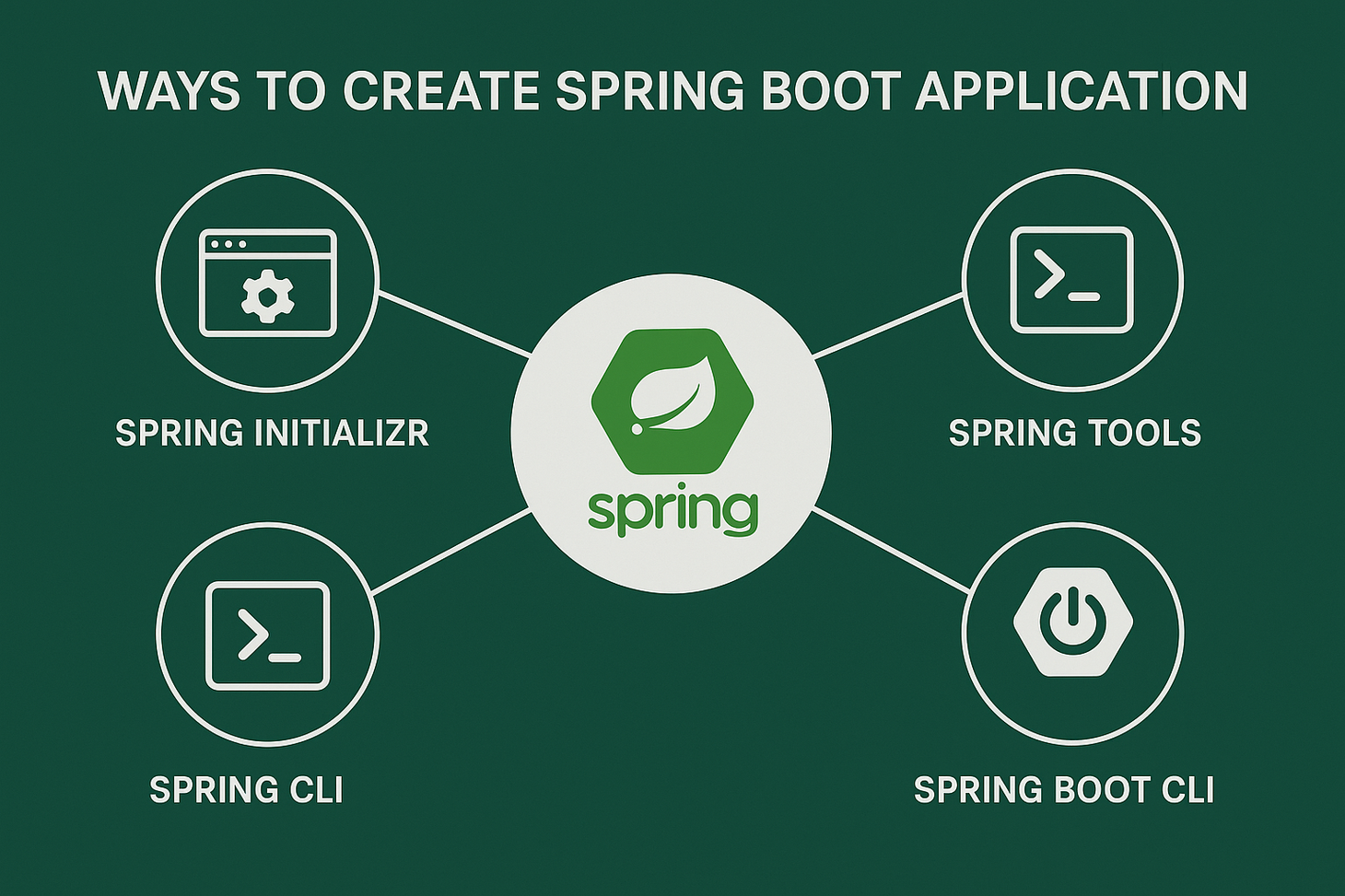Spring
Mastering Spring Boot: Building Production-Ready Microservices
Spring Boot has revolutionized Java application development by eliminating boilerplate configuration and providing a streamlined approach to building production-ready applications. In this comprehensive guide, we'll explore advanced Spring Boot concepts and patterns that will help you build robust, scalable microservices that can handle real-world demands. Understanding Spring Boot&
Spring Boot Hello World Tutorial with Lombok and H2 Database – Quick Start for Beginners
Learn how to create a Hello World Spring Boot application using Lombok for cleaner code and the H2 in-memory database for rapid development. This step-by-step guide includes annotations, project setup, REST API, H2 console access, and more to kickstart your Spring Boot journey.
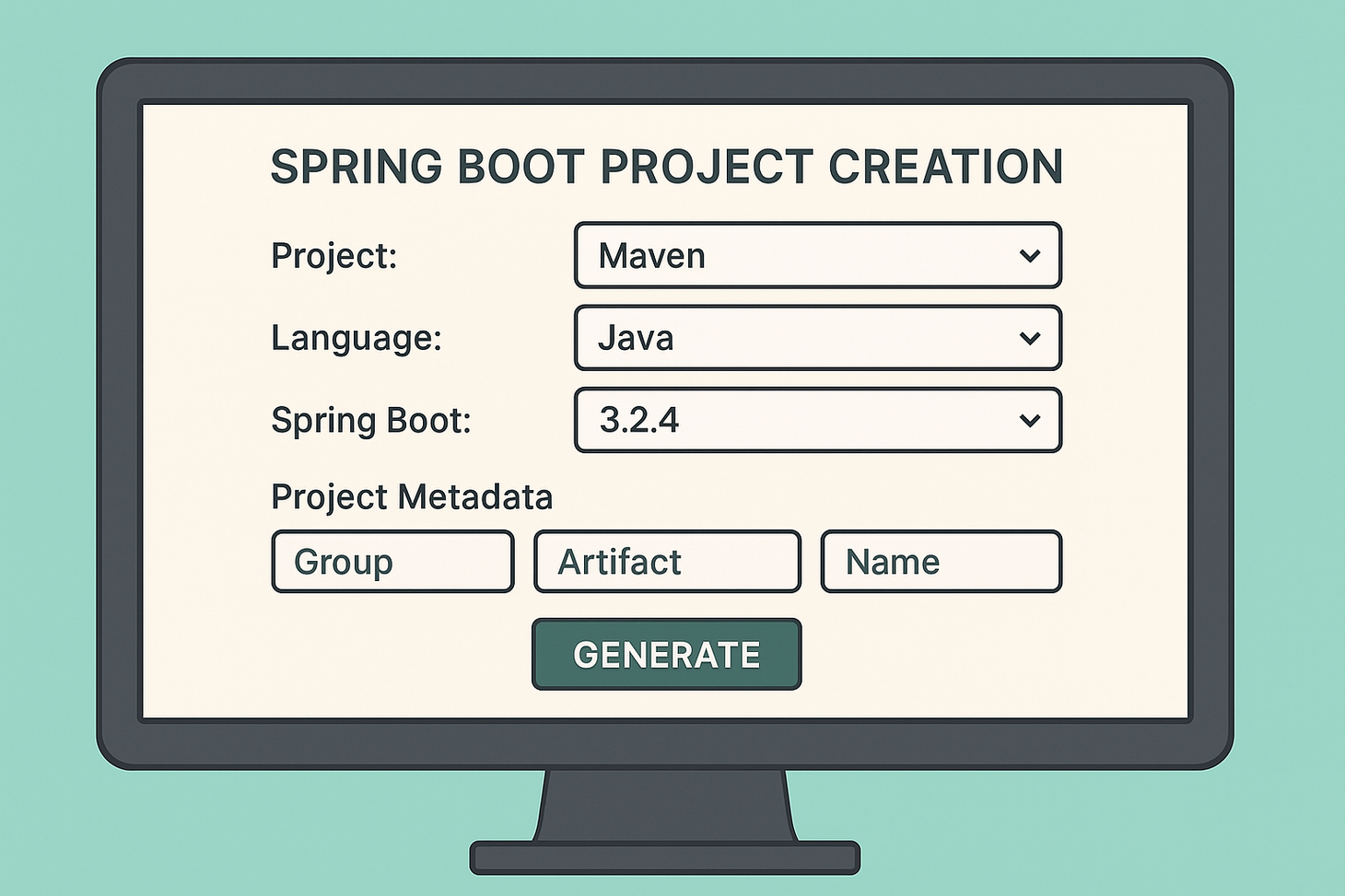
How to fix port 8080 already in use error on Windows and macOS
Getting the “Web server failed to start. Port 8080 was already in use” error? Learn how to identify and kill the process blocking port 8080 on Windows and macOS using simple terminal commands. Fix server startup issues fast and keep your development running smoothly.
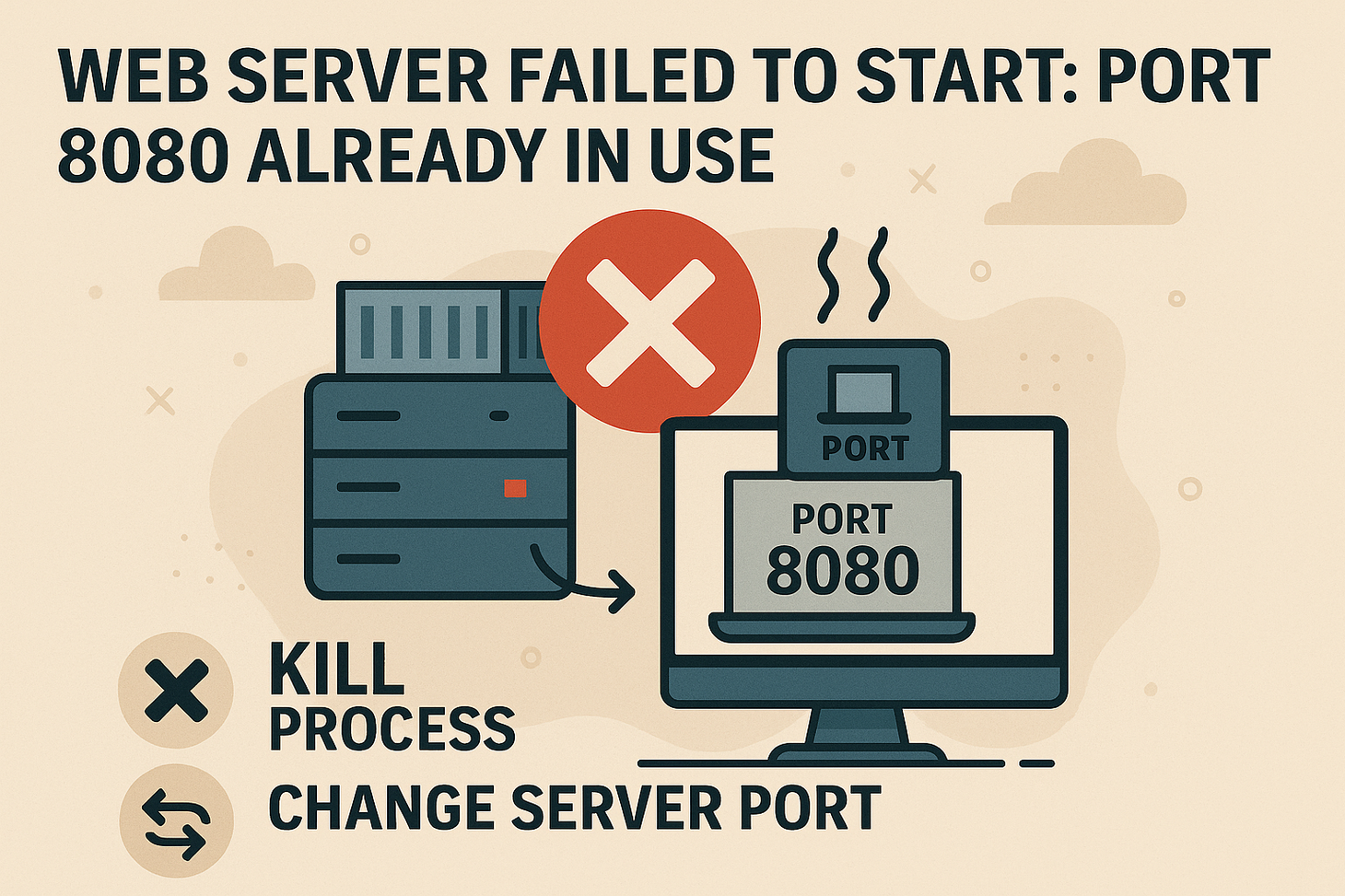
Spring vs. Spring Boot: Key Differences Developers Must Know
Spring or Spring Boot? One gives you full control, the other gets you up and running fast. If you're building Java apps, knowing the difference isn't optional—it’s critical. Here’s the breakdown every dev should read.
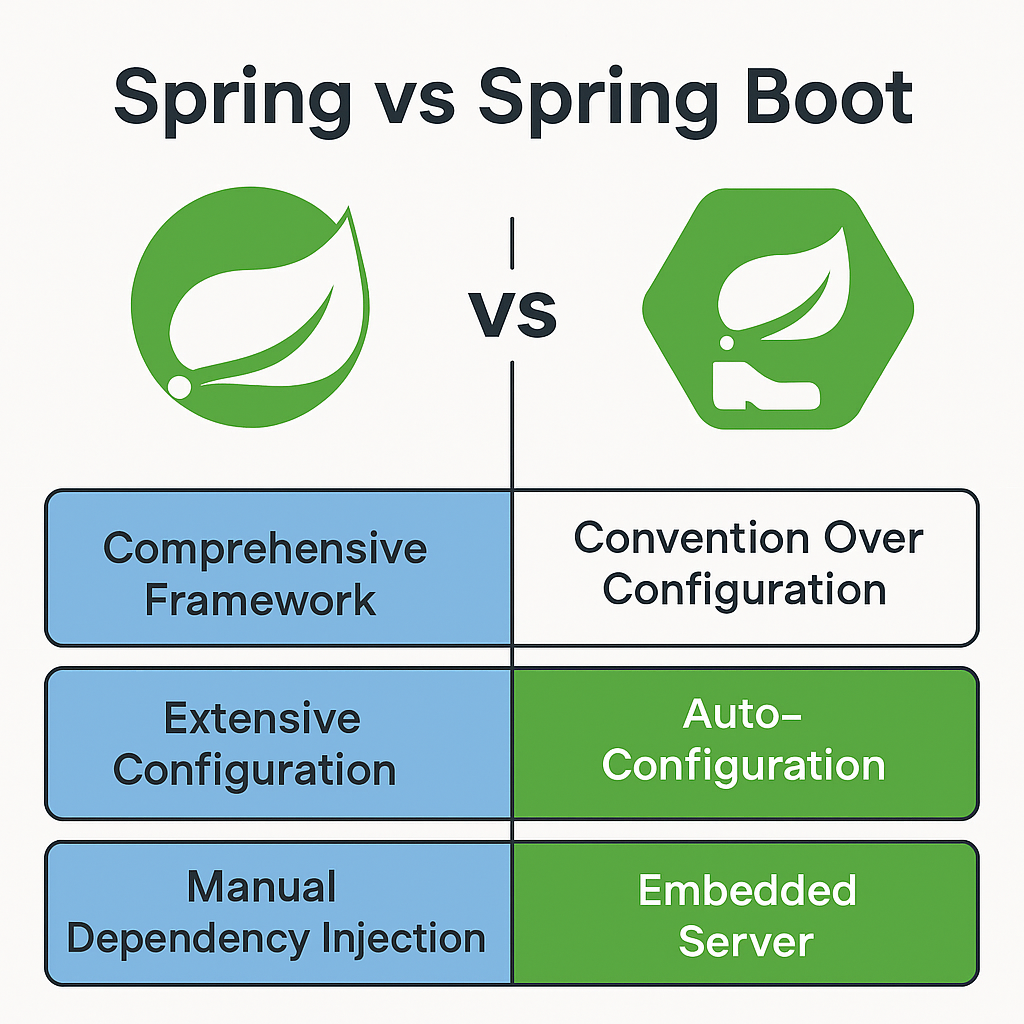
How To Configure a Port For a Spring Boot Application
Learn how to change the default port in your Spring Boot application using application.properties, YAML, programmatic settings, or command-line arguments. Avoid port conflicts and customize your setup easily with these straightforward configuration methods.
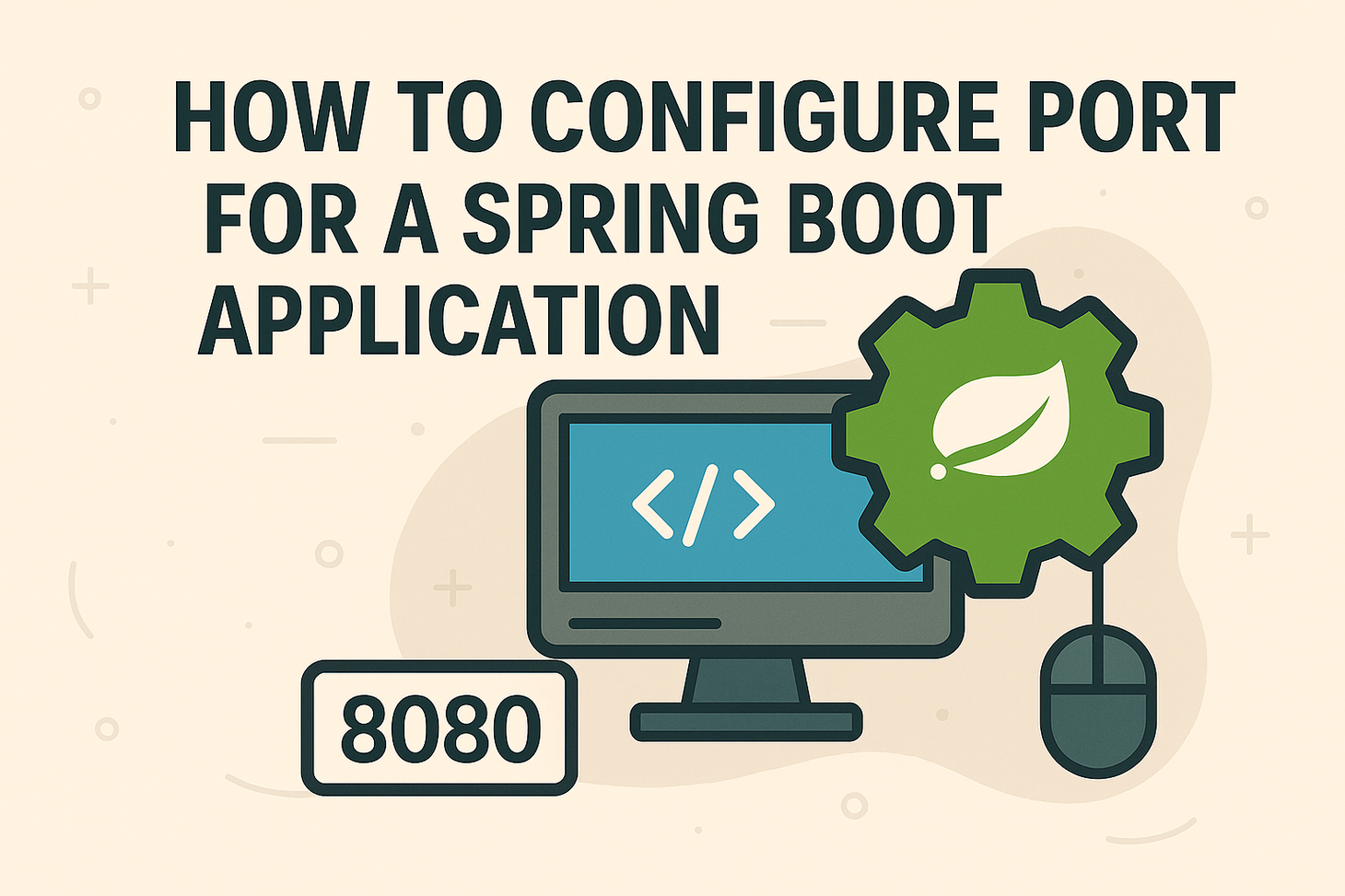
Different Ways To Create a Spring Boot Application.
Let us learn to create a Spring Boot project from scratch using two approaches, and let us add a greeting message that shows up on the webpage https://127.0.0.1:8080