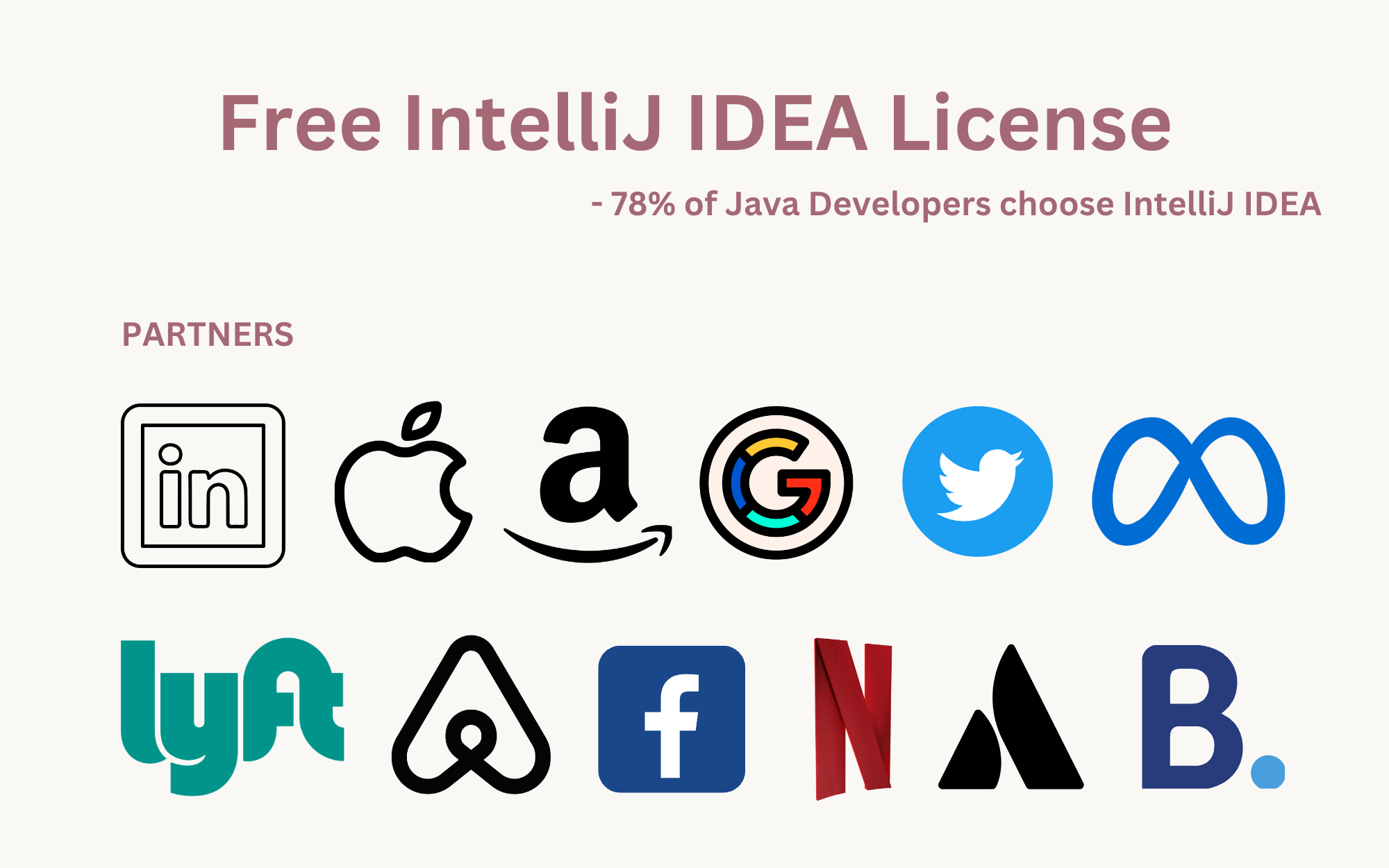Why Do Developers Prefer IntelliJ IDEA Over Other IDE's
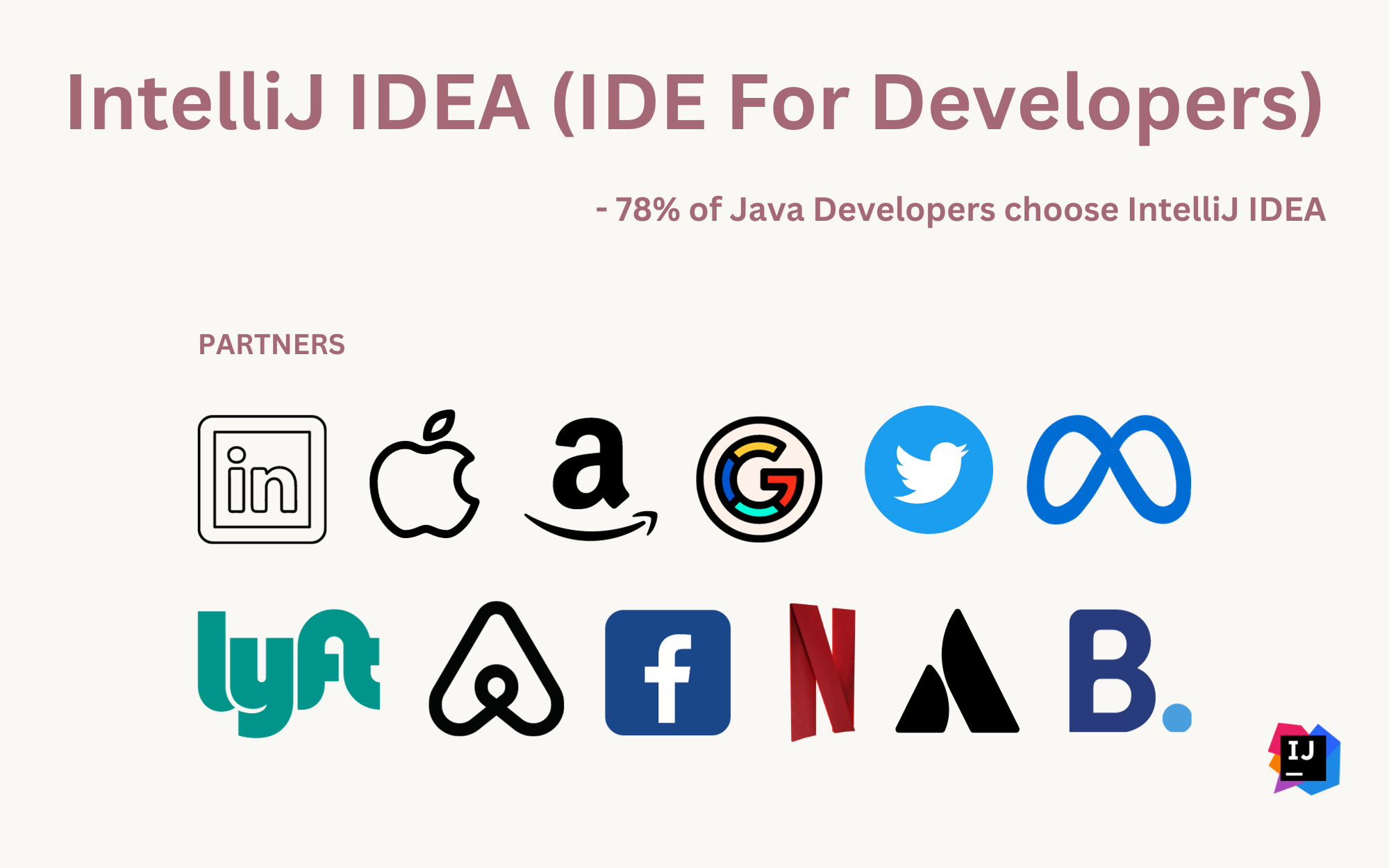
Table of Contents
IntelliJ IDEA is one of the most popular Integrated Development Environments (IDEs) available today for Java and Kotlin developers. This IDE makes development more productive and enjoyable.
IntelliJ IDEA is the leading Java and Kotlin IDE.
Why do developers prefer IntelliJ IDEA?
Here are some reasons why IntelliJ IDEA is popular:
- Smart Code Assistance: It offers advanced code analysis, intelligent code completion, and a range of other features that help developers write code faster and with fewer errors. It understands the context in which you're writing code and provides relevant suggestions.
- Rich Ecosystem: IntelliJ IDEA has a vast plugin ecosystem. Developers can extend its functionality through plugins and customize it to suit their needs. This allows for integration with various tools and frameworks.
- Excellent Refactoring Tools: It provides a wide array of powerful refactoring tools. These tools allow developers to restructure and optimize their codebase without introducing bugs.
- Version Control Integration: It supports popular version control systems like Git, SVN, and Mercurial. This allows seamless collaboration and code management for teams.
- Support for Multiple Languages: While IntelliJ IDEA is renowned for Java development, it also supports other languages like Kotlin, Scala, Groovy, JavaScript, HTML, CSS, and more. This makes it versatile for various types of projects.
- Intelligent Debugging: It offers advanced debugging capabilities, including inline variable values, expression evaluation, and more. This aids in identifying and fixing bugs efficiently.
- Excellent Tooling for Android Development: For Android developers, IntelliJ IDEA (especially the Android Studio version) is the official IDE recommended by Google. It provides a comprehensive set of tools for building Android applications.
- Productivity Boosters: It includes features like live templates, code generation, quick fixes, and more. These features save developers significant time in writing and maintaining code.
- Cross-Platform Support: It is available for Windows, macOS, and Linux, making it accessible to many developers.
- Regular Updates and Community Support: JetBrains, the company behind IntelliJ IDEA, provides regular updates and improvements. Additionally, an active community of developers contributes to plugins, provides support, and shares knowledge.
- User-Friendly Interface: It has an intuitive and user-friendly interface that makes it easy for beginners and experienced developers to get started.
- Integration with Other JetBrains Tools: IntelliJ IDEA seamlessly integrates with popular JetBrains tools like TeamCity (continuous integration server), YouTrack (issue tracker), and more. This creates a seamless development and project management experience.
IntelliJ IDEA's popularity results from its powerful features, developer-friendly environment, and continuous improvement through updates and community contributions. It's a tool that significantly enhances the productivity and efficiency of developers across various domains.
Free IntelliJ IDEA
Jetbrains offers free licenses for most of the categories. Get all of the below tools for free from JetBrains
Here is a set of lists qualifying for a free ultimate JetBrains pack with unlimited access to features.
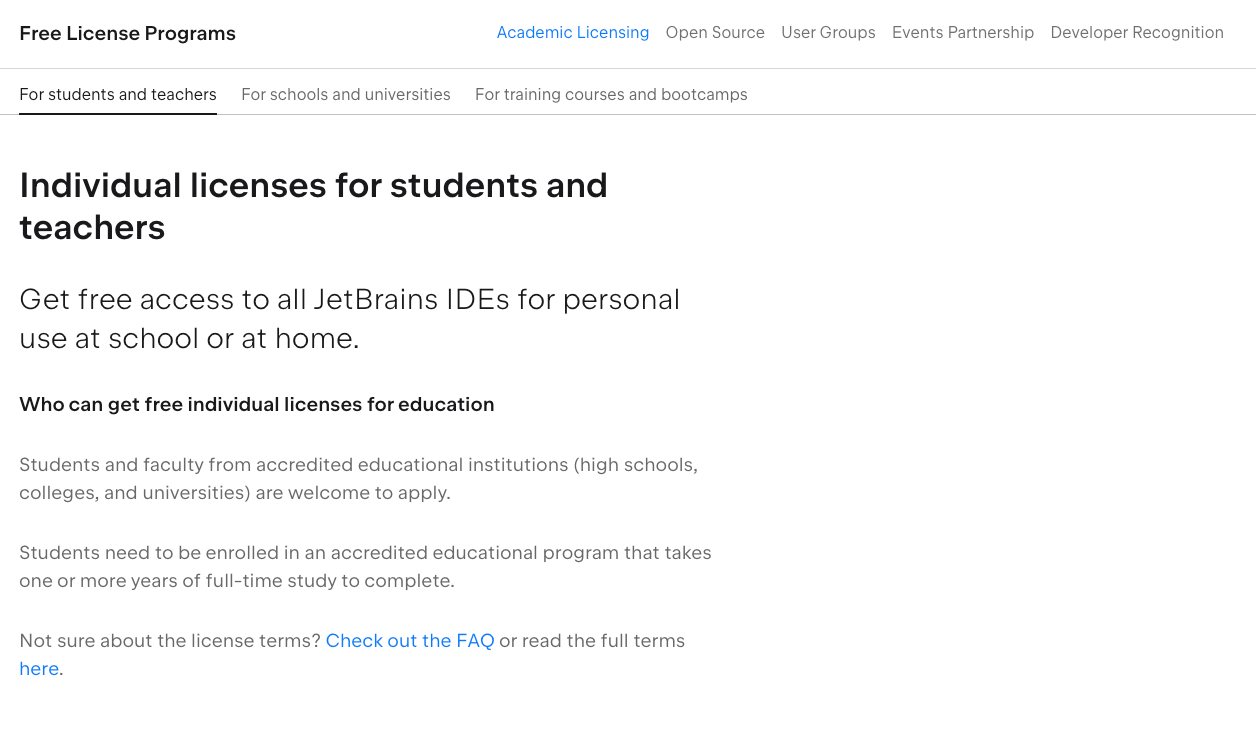
🤑 Free for who?
- Students, teachers and Educators.
- Open Source Contributors.
- Scheduled Large Events.
- Google Developer Experts.
- Java Champions
- Docker Captains
- Microsoft MVPs.
- Gradle Fellows
- Embarcadero Most Valuable Professionals and ASPInsiders.
Let us take the umbrella of the tools they offer.
🛠 Developer Tools
- AppCode - Smart IDE for iOS/macOS development
- CLion - A cross-platform IDE for C and C++
- DataGrip - Many databases, one tool
- DataSpell - The IDE for Professional Data Scientists
- Fleet: Next-generation IDE by JetBrains
- GoLand - A Go IDE with extended support for JavaScript, TypeScript, and databases
- IntelliJ Idea - Capable and Ergonomic IDE (Java)
- PhpStorm - The Lightning-Smart PHP IDE
- PyCharm - The Python IDE for Professional Developers
- Rider - Fast & powerful cross-platform .NET IDE
- RubyMine - Intelligent Ruby on Rails IDE
- WebStorm - The smartest JavaScript IDE
Team Tools
- Datalore - Collaborative PythonSQLno-code analytics joins forces with interactive BI apps data integration scalable infrastructure.
- Space - Space is a complete software development platform
- TeamCity - Powerful continuous integration for DevOps-centric teams
- YouTrack - Powerful project management for all your teams
- UpSource - Code review, project analytics
- Qodana - The code quality platform for your favourite CI
Why JetBrains is popular among developers?
For instance, look at the number of users learning the following tracks.
- Java - https://hyperskill.org/tracks?category=2
- Python - https://hyperskill.org/tracks?category=1
- Kotlin - https://hyperskill.org/tracks?category=4
- JS - https://hyperskill.org/tracks/32
I use IntelliJ Idea, WebStorm, and Datagrip in my everyday use at work and personal. Apart from its basic tooling tasks, it offers even more advanced features. No IDE comes closer to JetBrains IDE’s.
IntelliJ Idea is the number one choice, per the survey conducted by open Java communities and the Java official channel.
For instance, I was asked to only use IntelliJ Idea when I worked for Apple, Jive SBS, a Medical startup and European Commission companies.
Please take full advantage of Jetbrain tools for what it offers in the community and the ultimate edition.
Top-rated Java books
- Effective Java 3rd Edition
- Head First Java: A Brain-Friendly Guide 3rd Edition
- Java From Zero: Learn Java Programming Fast for Beginners to Professionals: The Complete Guide With Code Examples and Exercises to Become a Professional
- Java: The Complete Reference, Twelfth Edition
- Java: The Ultimate Beginner's Guide to Learn Java Quickly With No Prior Experience (Computer Programming) Paperback – March 21, 2023
Gopi Gorantala Newsletter
Join the newsletter to receive the latest updates in your inbox.