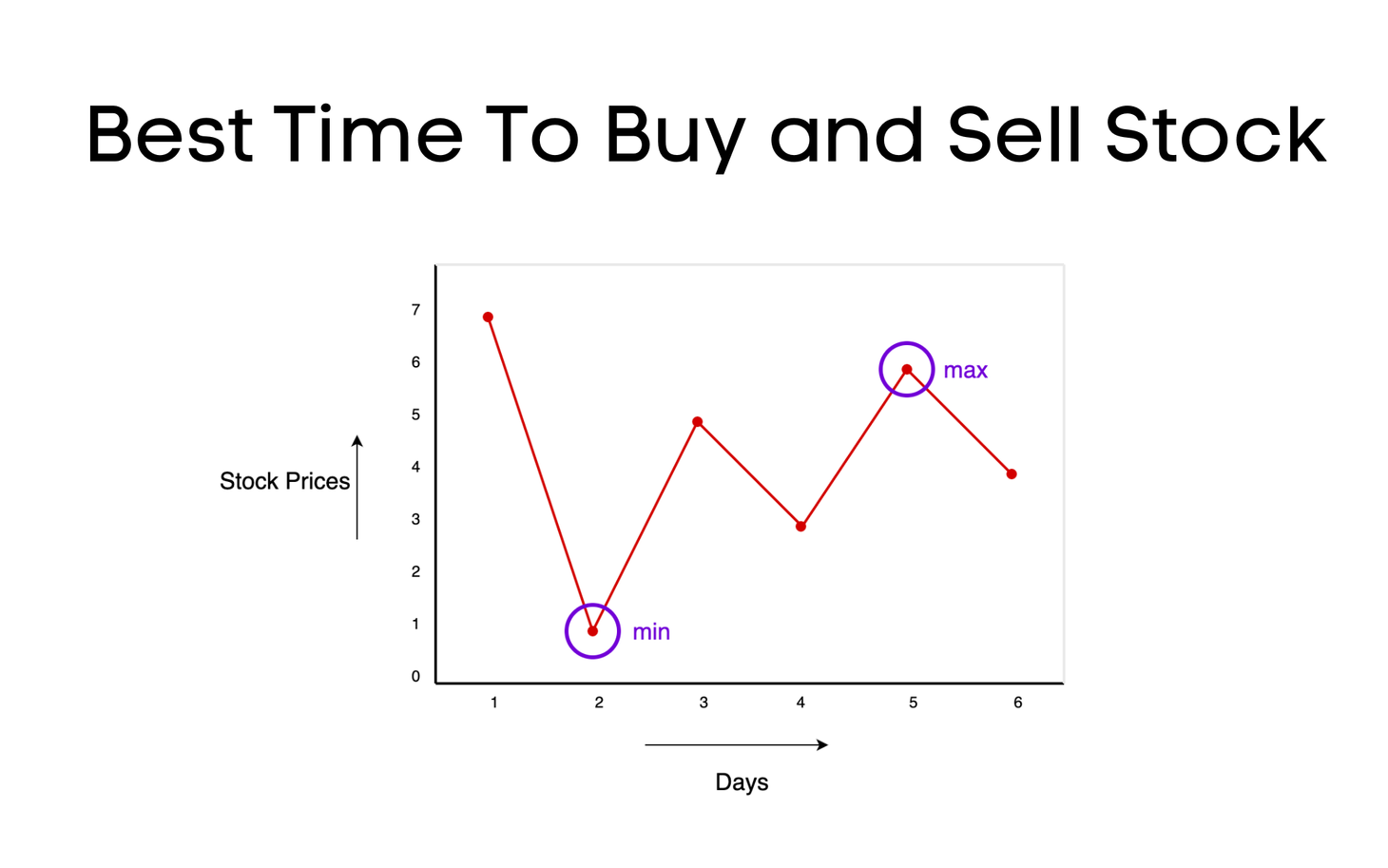Solution Review: Count Set Bits Or Number of 1 bit's
We saw an algorithm to solve this problem in the previous lesson. Let’s see how to solve this more efficiently using Briann’s Algorithm. This is a faster execution than the previous naive approach.